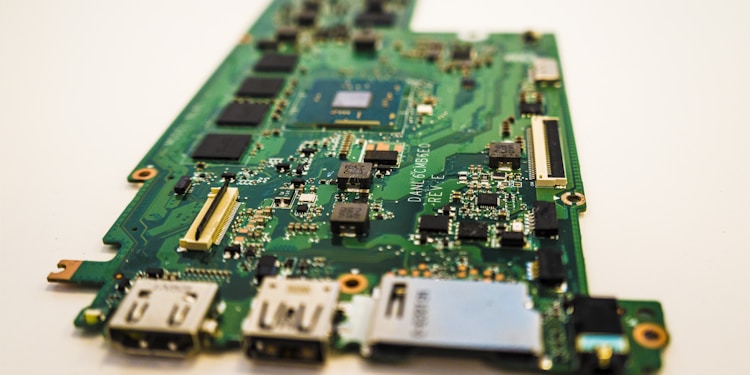RTX 3090 is a name people love to hear. Everyone who knows about PC Builds and Laptops loves to hear this name because it’s a powerful accessory. It’s the wish of every hardcore performer to have this thing installed in its PC Rig. This RTX 3090 isn’t available on laptops, but the chances are that it will come soon.
So RTX 3090 is a graphics card manufactured by NVIDIA. Its complete form is NVIDIA GeForce RTX 3090. It’s an extremely powerful graphics card having 10496 CUDA Cores, 1.40 GHz Base Clock, 1.70 GHz Boost Clock, and 24 GB Memory Size. It’s an insanely powerful machine that runs numerous games on 4K quality, renders numerous videos on 4K quality, and executes machine learning codes in less time.
Great motherboards are required to handle this machine. Motherboards have powerful PCI Slots carrying the latest PCI Express Revisions. If you are looking for the Best Motherboards For RTX 3090, your flight landed at the right airport. This plane will show some powerful motherboards having enough caliber to hold an RTX 3090 graphics card and deliver full speed. So be ready because we will not take your time. We will reveal the list, so please wear your seat belts.
- ASUS ROG Maximus Z690 Hero
- MSI Pro Z690
- Gigabyte Z690 AORUS Elite
- ASUS Pro Art Z690-Creator
These 4 motherboards are insanely powerful. RTX 3090 Ti will be released after a couple of weeks. You will not have to replace your motherboard to install an RTX 3090 Ti because these motherboards are enough to handle that graphics card. Reviewing every motherboard will take time, so let’s don’t waste time and start our review with the first motherboard manufactured by ASUS.
ASUS ROG Maximus Z690 Hero
ASUS ROG Maximus Z690 Hero is the finest motherboard for RTX 3090 graphics card. It handles the RTX 3090 GPU nicely because of its PCIe 5.0 Revision. PCIe 5.0 is the latest revision released in 2022. It was released before, but motherboards having PCIe 5.0 Revision were released in 2022. With its high bandwidth, installing an RTX 3090 and getting the maximum potential is possible.
You will be surprised after seeing RTX 3090’s speed when you will install that GPU in the expansion slot supporting PCIe 5.0 Revision. That slot is covered with an ASUS Safe Slot panel, which adds safety to your graphics card’s insertion panel. We get 2 more X16 slots supporting PCIe 5.0 and PCIe 4.0 Revision when we see this motherboard’s PCIe Slots. So each X16 slot is covered with the latest PCIe Revision.
You can install your RTX 3090 GPU in the ASUS ROG Maximus Z690 Hero slot. That’s the power this motherboard can deliver to your graphics card, but how are the other components? Having a PCIe 5.0 Revision isn’t enough because several other things matter, especially the CPU.
People who can afford an RTX 3090 will never stick with a small CPU. They will try to install a heavy CPU just like a heavy GPU. So the installation of the latest CPU is possible with the latest socket. If you have an older socket, you can’t install a powerful CPU. Many gamers use an Intel Core i9-12900K with this RTX 3090 GPU. So Intel Core i9-12900K is a heavy CPU having performance and efficiency cores. Its maximum memory reaches 5.20 GHz, an incredibly high number for handling heavy tasks.
ASUS has given an LGA 1700 socket to install the Intel CPUs. The latest socket has enough power to hold the 12th Gen Intel CPU. So both things can get a perfect match. For RTX 3090, expansion slots are available with PCIe 5.0 Revision, and LGA 1700 socket is available for the CPU. ASUS has given the best combination for installing a powerful CPU and GPU.
It would be best to have a powerful chipset to execute the instructions faster when you have a power socket. Instruction execution is done through a chipset. If your motherboard’s chipset is the latest, it will execute instructions faster. So this ASUS ROG Maximus Z690 Hero has the newest chipset named Z690. It carries all the latest things with it. Plus, this chipset is covered with a cooling fan. That fan keeps it cool, and that improvement improves the speed.
The storage area contains an excellent list of M.2 Slots covered with heatsinks and supporting the latest PCI Express Revision. This ROG Maximus has 4 M.2 Slots with PCIe 4.0 Revision. NVMe SSDs have a read and write speed of 6000-7000 MB/s and work best on Gen 4 slots. This motherboard provides the Gen 4 Revision on every slot it carries.
WiFi 6 is provided by ASUS, which delivers 2.5 Gbps of internet speed. Bluetooth 5.0 is also given for better connectivity. Connecting or pairing your smartphones is possible—Bluetooth 5.0’s pairing time in seconds. At last, you get 2 Thunderbolt 4 ports for extraordinary data transfer speed. The 40 Gbps of transfer speed is the best number so far.
Conclusion
So that was the complete guide to the best motherboards for RTX 3090. If you have more questions about these motherboards, you can ask us. We have revealed everything, but you can drop your comment if you have any suggestions. We’d love to hear your suggestions and provide answers.