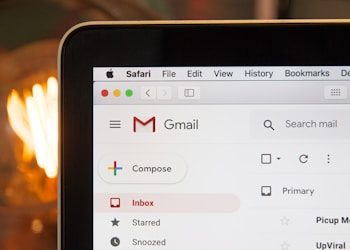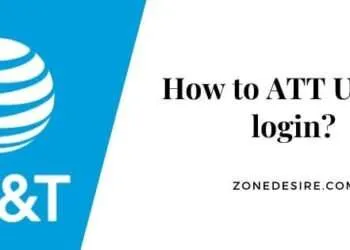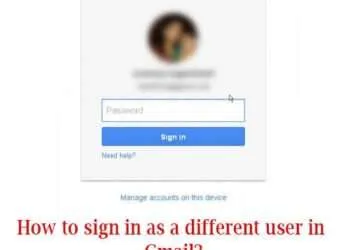Ever since Gmail followed Google’s footsteps in 2013 and introduced categorization of messages into primary and social, promotions, forums, updates, things were never the same. While many Gmail users found the new interface incredibly helpful, marketers were not as happy since 84.5% of promotional emails landed the promotion tab, whose open rate was only 19.2%. After putting a lot of effort into designing a stunning marketing campaign, responsive HTML email templates and copywriting; landing in the promotions tab is probably the worst nightmare for any marketer.
It has been a cat and mouse game between email marketers and algorithms for landing into the primary inbox. A lot of strategies have been devised by many marketers to avoid promotion tabs, few were successful, and most were not. Today I will share my secret checklist to avoid the promotion tab and land in the primary inbox in 2021.
1. Maintain Mailing List Hygiene
aliexpress offers maintain your list hygiene, you need to use a double opt-in form from the beginning to make sure that your subscribers are genuinely interested in your product or services. You also need to use lead qualification while building your running marketing campaigns. Also, sanitize your mailing list periodically using tools like Email Verifier.
2. Ask Your Subscriber To Add Your Email Address To Their Whitelist
Ask your subscribers to add you to their whitelist since it is the best way to land in the subscribers’ primary inbox. That acts as a strong signal to Gmail that your emails are valuable to the recipients. Guide them with step-by-step instructions like in the below example:
3. Follow Subject Line Best Practices
To begin with, keep the subject line short. A subject line with 40-50 characters should be fine. Make it relevant and click-worthy. Avoid using emojis as they mean different things to different cultures. Make it unique for each subscriber, add their first names, and keep it contextual.
4. Personalize Your Emails
It is very easy for Gmail algorithms to identify email blasts or any run-of-the-mill campaign. Keep your automation workflows in check to make sure that personalization and segmentation efforts are relevant to your subscribers. Unless you are adding value to your subscribers continuously, they will not be interested in opening your email. Moreover, 72% of consumers say that they only open personalized messages. So, if you are using free HTML email templates, make sure they allow personalization.
5. Maintain Visual Consistency And HTML To Text Ratio
Use only licensed, web-safe fonts. Fancy fonts might lead your emails to land in the promotion tab. Similarly, maintain consistency of color scheme and graphics as Google most probably categorizes overly colorful email as promotional. Use responsive HTML email templates to ensure that your message can render as intended on any device. In order to avoid the promotion tab, your email should also appear as if it was a one-on-one conversation written and sent manually. This will require you to find a sweet spot between text and HTML formatting.
6. Avoid Inserting Too Many Links, Being Overly Promotional, And Using Spammy Words
Using promotional or spammy words is a sureshot way to land in the promotions or even worse, the spam tab. Avoid words like free, lottery, jackpot. It is advisable to keep outbound links to a bare minimum. Insert all the links to a landing page instead. But always insert an unsubscribe link in the footers of your HTML email templates.
7. Mind Your Header And Footer And Avoid Too Many Images
Your email service provider usually generates and embeds links like “View in web browser” and “Unsubscribe” inside headers and footers. These phrases typically make you land in the promotions tab. You shouldn’t remove them completely as the 2003 CAN-SPAM law requires you to have an unsubscribe link. Move the links at the bottom of your message with your signature to avoid it. Also tweak them, so it doesn’t look too obvious. Also, maintain an image:text ratio of 20:80 in your customized free HTML email templates.
8. Be Careful CTA And Length Of Copy
It is believed that long content lands your email to the promotion tab, so it is advisable to be on the safer side and try to limit content length. CTA buttons like “Buy now” are too obvious for Gmail algorithms to categorize your message as promotional. Be creative with CTA text like the below example:
9. Get Your Timing Right And Leverage A/B Testing
Send time is one of the very important factors that affect your email’s open rate. The best send time varies for different industries; nevertheless, your safe bet is weekdays beginning from Tuesday, and the best time is 8 am and 4 pm. A/B split testing can easily be considered one of the best strategies to avoid landing in the promotion tab. You need to A/B test all the factors that may affect categorization like content length, Promotional words, the Subject line to a new (never used before to test) email address.
Wrapping Up
Towards the end, I would like to recommend using a good ESP tool since it helps avoid any malpractices. Landing in the promotion tab is indeed frustrating, but the same tab saved 93% of promotional emails from landing in the spam folder. You just need to level up your efforts to make your way to the primary inbox and following this checklist will be extremely useful in the process