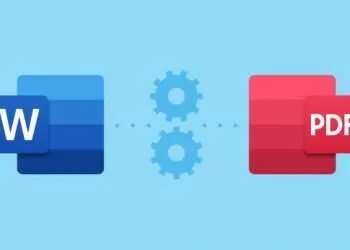MAC or Windows? Which is better in terms of Security? This debate has been going on for eons, with both facing drawbacks and advantages.
While MAC and Windows have experienced a fair share of support from their users, many choose MAC over Windows because of fewer cybersecurity attacks on the OS. In contrast, others prefer Windows because of frequent security updates. In the end, it comes down to consumer preference.
However, security is a noteworthy feature that must be given due importance when making a large purchase, such as a PC or laptop computer. While MAC has developed a perception of being more secure, it might not be the case today. To learn how MAC or Windows security compares to each other today, you can see the following guide:
MAC vs. Windows: How popularity affects security
Windows OS has seen numerous cybersecurity attacks since the 2000s, while MAC OS has only seen a few. These cybercriminals use malware to infect your computer. Malware can perform several tasks such as stealing passwords, usernames, credit card numbers, etc. If you are a Windows OS user, you must be extra careful concerning your passwords and usernames. Using a different password and username for every account is a useful practice that can keep you safe from losing your data or money. By using third-party login generators such as 1password login generator, you can generate unique usernames for Netflix, bank accounts, or other such platforms.
A large number of malware threats are mainly attributed to the popularity of the Windows OS rather than the lack of security on the OS itself. Windows held a 95% market share in the desktop operating system, while MAC only held a 2.26% market share in 2003. It is only natural that hackers and cybersecurity attackers go for the more popular operating system so that they can target a vast majority rather than a few thousand computers.
MAC has enjoyed a less number of security threats because it was not a worthwhile target of cybersecurity attackers. However, the scenario is changing now. MAC has gained a lot of popularity, and its market share has increased to almost 15% in 2022. In just the past few years, MAC has seen an increase in the number of cyber-attacks. The Koobface worm, the Flashfake botnet, and the MAC OS defender malware are some examples.
The truth is that both these operating systems are prone to cyber-attacks and malware threats but what matters is how Microsoft and Apple handle these threats.
Out-of-the-box Security
Both Windows and MAC come pre-installed with some common security features to keep their users safe from web attacks and malware threats. Both OS offer bootup protections, with Windows using SecureBoot and MAC using several protections such as firmware passwords, standard user passwords, and FileVault. Both the OSs do a very good job in preventing attacks from cybercriminals during boot.
Another notable security feature is the built-in antivirus software that comes pre-installed on both operating systems. Windows comes with its own Windows Defender software to protect against malware and web threats, while MAC comes with Xprotect for the same purpose. Both provide a basic level of security, but paid third-party antivirus software works way better than these.
Both OS also comes with data protection software: Device encryption (BitLocker) on Windows and FileVault on the MAC. You can password protect your data and keep your files safe from cybercriminals even if these attackers hack your computer.
As you can see, both operating systems include great out-of-the-box security features, but their usefulness depends on the user. So, in terms of the out-of-the-box features, neither can be better than the other. However, this decision depends on the user preferences and the software’s ease of use.
Browser Protection
Most of the threats modern desktop computers face are using the internet and browser to infect the user’s PC. Browser protection is very important if you are thinking of buying a computer with either Windows or MAC OS.
Windows comes with the built-in browser Microsoft Edge (replaces Internet Explorer), while MAC comes with Safari web browser. In terms of security, Safari is ranked better than Microsoft Edge because it is both fast and has a built-in adblocker that prevents malware or malicious software from being downloaded on the user’s PC.
While Microsoft Edge is better than its predecessor, Internet Explorer, it still lacks performance and security compared to other browsers available in the market. Despite Safari being better than Microsoft Edge, both rank below the mainstream web browsers such as Google Chrome and Firefox.
Response Speed to Fixes and Update Frequency
As it is now established that both MAC and windows are prone to malware attacks, you have to consider how both operating systems provide security fixes if your computer gets the malware. Historically, MAC has been a little slower in providing updates as compared to Windows.
Many malware attacks on Windows OS have made Microsoft proactive, and they provide quick fixes if any cyber-attack hits their OS. In contrast, the perception that MAC is not vulnerable to web threats has made Apple lazy in providing fixes to the problems.
The 2012 cyber attack on MAC is the perfect example of Apple’s lethargy. It took almost 50 days for Apple to provide the security patch to its users. Delays in providing the security patches for such attacks negatively impact the perceived security of the OS.
Final Words: Which OS is more Secure?
The above article compares the security features available in both MAC and Windows. Although MAC has a reputation for being more secure than Windows, it is certainly not the case.
Both operating systems have good out-of-the-box security features and provide basic protection against malware and trojan. In terms of browser security, Safari is far better than Microsoft Edge, while Windows seems to have an edge in quick fixes.
After all this discussion, the final decision comes to the user’s preference. If you prefer internet security, you should go for the MAC, but if you prefer quick fixes, Windows is a better option.