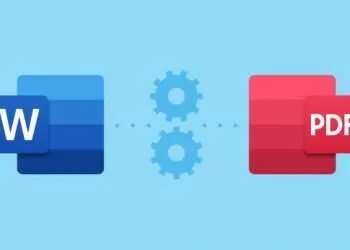Check Point Software Technologies, which specializes in information technology security, has released a report on cloud security. To do this, they interviewed 674 specialists. And more than half of them are sure that traditional tools cannot guarantee the protection of information in a cloud service. Based on the report, we have collected for you the main threats and solutions that will help you not to lose data.
Cloud Computing
platforms provide a single view across all cloud resources to help manage both external and internal cloud services. It is a very secure and easy method.
The amount of information stored in cloud services is growing every year. This method is convenient for large companies with many branches, and for small start–ups, and for private use. At the same time, almost a third of the respondents do not want to start cloud storage just because they are afraid for the safety of information. The same number are afraid of disclosing company secrets and complain about the lack of suitable specialists who will set up work and ensure data security. But there are not so many reasons why you can hack the cloud.
Cybersecurity experts consider unauthorized access, insecure interface, misconfiguration of the cloud platform and account theft as the main weak points.
In 2020, information from cloud storages was most often stolen using viruses, deceiving account passwords or simply using loopholes in incorrect service settings. It turns out that many problems could have been avoided if the storage holder took care of at least basic information security.
The most vulnerable spots of cloud storage
Misconfiguration is a major threat to cloud services, according to the Check Point 2020 Cloud Security Report, with 68% of companies citing it as the biggest problem (up from 62% last year). Incorrect cloud configuration, incorrect access settings lead to numerous attacks and data leaks.
In second place is unauthorized access (58%) – when private information can be obtained by a person who does not have the right to do so.
The third place is occupied by the use of compromised interfaces and APIs (52%): in order to work with the clouds, companies need special programming interfaces.
In fact, there are no insurmountable cloud migration problems and insurmountable circumstances that reduce the level of security. It is important to properly organize the deployment of the cloud infrastructure.
It is possible to mitigate the risks of cloud storage even without the involvement of a security specialist, but without the services of a company that specializes in Cloud Security, you cannot be 100% sure. Most of the services provide special protection features, you just need to carefully read the terms and conditions and not neglect, it would seem, excessive caution. If you already have a cloud service, you can secure your data right now.
Step 1. Update your antivirus
Since malware is most likely to leak data, make sure your antivirus is capable of protecting your computer. If there is no security program (yes, this also happens), install it as soon as possible. Yes, this is not 100% cloud protection, but a small step towards security has been taken.
Step 2. Set up two–factor authentication
Most cloud storage is associated with an online account. For example, Google Drive is directly linked to your Google account. Go to settings and set up two–factor authentication. With this method, in addition to the password, you also need to enter the code number that will be sent to your mobile phone. When you log into your account, you can check the box “Remember the code on this computer“, then the system will not re–request the code, but two–factor authentication will still remain. And if someone tries to log in from another device, then confirmation will be required again. But it is almost impossible to get it.
Step 3. Check access settings
Look in the settings of your cloud storage, who is allowed to view information, what access is there, who can add data, and so on. Remember that by neglecting this security point, you give easy access to your data to fraudsters.
If you understand the security of the cloud, you can hedge against the disappearance of data. For example, use not one cloud, but two or three. In a study by Check Point Software Technologies, one third of organizations surveyed admitted that they are increasingly using more than one vendor to reduce risk.