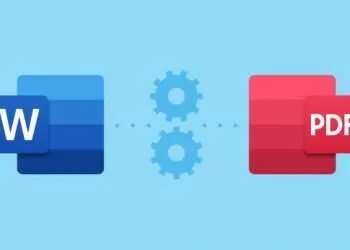Slow internet can be frustrating. It can happen for many reasons and you may not even know what’s wrong, but you’re left with the sinking feeling that your connection is just too slow. And if you’re like most people, this leaves you wondering what to do next: call the ISP and wait for a technician? Or try some DIY fixes first? Well, irrespective of why your internet is slow, here are some solutions to get you back on track.
Switch Internet Provider
If changing your hardware and resetting your router doesn’t work, you might need to switch internet providers. If you’ve never shopped around for better deals and promotions, it might be time to check out what other providers have to offer. This could be especially relevant if you’re living in an area with limited options. Sometimes agreeing to a contract can mean the difference between slow and fast internet speeds.
Check If You’re Using Too Many Devices At Once
When you have multiple devices connected to your internet at once, this can sometimes cause slow speeds. One way to get around this is by connecting them to the network through the router’s wireless signal instead of having them connected directly to your modem. This may also help you avoid disconnections caused by overloading the network’s bandwidth.
If you’re using a wireless connection, try switching to a wired one instead. Switching between different devices can sometimes cause you to lose internet connection; if this happens too often, it might be time for an upgrade or a new router. If your slow speeds are caused by multiple devices, it might be time to upgrade your hardware or get a new router.
Fix Your Wifi Signal
If you’re using a wireless connection, try resetting your router. Try to get as close to the source of your internet or modem as possible for maximum signal strength. If you can’t get closer to the modem, make sure that there are no obstructions between you and it such as furniture or windows.
A wifi extender can also sometimes fix this problem. If you’re experiencing slow speeds in only certain areas of your home or property, this extender can be a quick and easy solution as it will help you boost the signal to those harder-to-reach spots.
To get more speed from your wifi, try upgrading your equipment by getting a new router or an upgrade on your existing router. Some routers are designed to be able to handle more devices than others, so this might also help you avoid signal interference or overcrowding of different signals that can come into your home.
Limit Bandwidth-Hogging Apps and Websites
On your laptop or tablet, go to the network control panel and check how much bandwidth each individual app is taking. You can usually find this in your wifi settings, but you might need to dig around a bit; if it’s too complicated, try searching for ‘bandwidth usage’ on Google.
Some apps use more data than others; for example, streaming video or music can use way more bandwidth than checking email.
Be aware of your Netflix usage; if you’re only watching the show in standard definition and not on HD, you’ll be using up to 1 GB per hour. If you want to watch in HD, this bumps it up to 3 GB/hr! Use different shows or movies to test your speeds.
Make sure that you close out apps after you’ve finished using them as they can sometimes run in the background and use up more bandwidth than you think. Also, make sure that your antivirus software is always up-to-date as it can sometimes interfere with your internet speed if it’s not running smoothly.
Try a New DNS Server
Sometimes, getting connected to the right server isn’t automatic. If you’re not sure if your ISP is giving you the best DNS server or not, head over to Google’s Public DNS Server page and check out their suggestions.
Some of them are also free so it can’t hurt to try! Make sure that you don’t have any other DNS servers set up on your devices as this can sometimes cause them to use longer than normal. If you’re still having these types of problems, it’s time to call the ISP for more help.
Contact Your Internet Service Provider (ISP)
Sometimes waiting for a technician is the best solution, so don’t be afraid to call your ISP for more help. They might send you a new modem or router if yours is old and outdated. If this happens, make sure that you know how to set up the equipment yourself before calling them back!
Also, if it’s taking too long or they can’t help you there, try talking to a technician from a different company. Sometimes, the problem lies in your ISP itself and not in your own equipment.
If you’re still having problems after trying these solutions, it might be time for a new connection. The length of time that you can go before experiencing slow speeds will vary based on how much internet you need and what kind of internet connection you have.