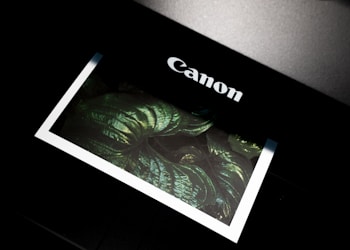Is your current printer broken or just old and slow? Are you looking for a new one to help with your daily needs? Depending on when you last purchased your printer, a lot has changed in regards to computer technology and the technology of printers. Therefore, your decision to buy a printer might not be an easy one as there are plenty of things that you have to consider. With so many options it can be difficult to make a choice. You have to know exactly what you need from your printer along with a budget for how much you are willing to spend. Here are some tips to help you out when it comes to buying a new printer.
What Device Are You Using the Printer With
The device that you are going to be connecting with the printer will help to determine what printer is best for you. Some printers are best suited for working with Apple computers while others have a lot more features when used with a Windows PC. For the most part, all printers will work with any device, it’s just a matter of if you are losing any features or not.
Chromebooks have also been rising in popularity and therefore you might want a printer that can work well with them as well. As per an article at https://billlentis.com/best-printer-for-chromebook there are certain printers you should look into if you are getting a Chromebook. You can use this information to help guide your purchase and allow you to make a good decision. The type of device that you are using with your printer greatly matters when you are getting a new printer so don’t neglect it and suffer for it later.
The Budget

The next thing you are going to have to consider is the amount of money that you are willing to spend on the printer. If you are in charge of choosing a printer for work and your company is paying for it, then the budget might not matter too much, however, if you are planning on using it for your own personal use you are going to have to consider how much money you have to spend. This does mean you might have to sacrifice some quality of life improvements and features but if you are just planning on using the printer for basic needs it shouldn’t be a problem anyways. Finding out your budget and then determining what features you don’t need is important when it comes to getting a new printer.
Print Quality
Next, you are going to want to take a look at the quality of the printer and how accurately and clearly it can print images onto a sheet of paper. If you are working in art or any graphic design industry, getting a printer that can produce crisp images is mandatory. On the market, you will find two types of printers: inkjet and laser. Laser printers are much more accurate than your standard inkjet printer, however, they are much more expensive and have a higher maintenance cost as well.
Inkjet printers, while lower quality will still do a great job at producing quality print jobs if you are just looking for text and basic images. The quality of the print job will be measured in DPI or dots per inch, so take a look at the printer’s specifications if you care about having a high-quality print.
The Print Speed
Finally, you are going to want to take a look at how fast the printer can output. This is measured in pages per minute or PPM. This category is then broken down further into text PPM and image PPM. If you are only planning on printing out a few pages here and there, you don’t need to worry about having a high PPM. However, if you are planning to print out hundreds of pages at a time of text and images, you are going to want to focus on PPM to ensure that the jobs are coming out in a reasonable amount of time. The last thing you want is to spend several hours waiting for the printer to complete the job
These are all things that you should consider when it comes time to get a new printer. If you are confused at any point, don’t be afraid to email the company or ask any employee any questions you might have. You deserve to get the answers as you will be investing some money into this. Find out what features are most important for you and then find a printer that is in your budget range. What are you looking for in a printer?