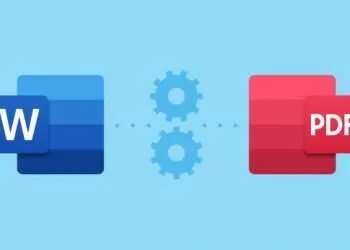Videos are not only videos, but they express emotions and tell others what you feel. Just like other files in the digital world, sometimes your video files might get damaged. It is important to repair your damaged video files as soon as possible. If you have any such video and you are looking for tools to repair your videos, then we have an amazing product for you. There are a number of video repair software available in the market but “Stellar Repair for Video” is the best tool. It can help you to repair corrupted or even ruined videos very easily. Here, we have mentioned in detail how you can use the “Stellar Repair for Video” tool and its advantages.
Why is Stellar the Best Video Repair Software?
“Stellar Repair for Video” is one of the best and most popularly used video repairing software that can fix any errors on your videos. It can repair broken or damaged video files of any size within a few minutes. This video repair software is mainly known for repairing multiple corrupted video files at once. It can even resolve audio issues in your video file.
This tool can repair videos of all file formats like MP4, AVI, WMV, MJPEG, MPEG, AVCHD, 3G2, 3GP, HEVC, F4V, etc. You can use the Stellar repair for video tool on Windows 10 and Mac Os as well as it supports macOS Big Sur, macOS Catalina, and older versions.
What Type of Video Files Can Stellar Repair for Video Tool Fix?
As explained, this video repair tool by stellar can fix videos with any kind of issue. Whether your video is blurry, flickery, distorted, or even if you are unable to open it, get all your issues resolved within seconds. The software basically rebuilds the frame, moment, header, duration, and identifies if there is any audio or sound-related issue.
It can repair 4K, UHD, HD, VR, and 360° videos and even reconstruct the audio track in your video. The software allows you to repair your corrupted video file directly from your phone, DSLR, smartphone, hard disk, memory cards, pen drive, or any other video recording device.
How to Repair Corrupted Videos on Mac/Windows Using Stellar Repair for Video?
Repairing videos using Stellar repair for video tool is a very easy and quick process. You just need to follow the below-mentioned steps to repair your corrupt or damaged video files:
- Firstly, download and install the FREE or premium version of Stellar’s tool in your system. The installation process is the same for both Mac and Windows OS.
- After installing the software, click on the ‘Register’ button to enter the key available on its packaging.
- Now tap the ‘Add File’ button to add files that you want to repair. You can select and add multiple video files by selecting one by one in the same way.
- Once you have selected all the videos that you have to repair, click on the ‘Repair’ button to start the repairing process. The repairing process will take some time depending on the size of the video files that you have uploaded and the configuration of your device.
- After completion of the repairing process, a popup window indicating the same will appear on the screen. Click the ‘OK’ button from that window.
- Click on the Preview button in the action column to preview the repaired video file. You can even save the repaired video files by clicking the ‘Save Repaired Files’ button located at the bottom-right corner.
What Corrupts a Video File?
It is the most common question that many of you must wonder to know. Basically, a video file gets corrupted because of many reasons. Mainly, it is due to the loss of data during data transfer or a sudden interruption that occurs while transferring your video from one device to another. When you transfer any video from your pen drive/memory card to your computer, the video gets corrupted. It can either be due to storage drive issues or sudden OS crashes. Whatever the cause is, Stellar Repair for Video can repair all the damaged and corrupted videos.
Stellar Repair for Video Tool Pricing
Stellar Repair for Video tool is available in both free and premium versions. The free version is for trial and it provides just some limited features. It is not possible to save your video files in the demo version but it allows you to see a preview of it. The full or premium version allows you to save your video files on your Windows or Mac PC easily.
The tool is available in three different paid versions. Standard, premium, and technician. Each version offers a certain set of features and charges a certain amount. Let’s check more about them in detail:
- Standard Plan: It costs $49.99 for one year and allows users to use the tool on one Mac Or Windows Pc.
- Premium Plan: The premium plan is available at 69.99$ and offers several additional features like recovery of lost and damaged photo files. You can even recover media files without any extensions. If you have this plan, you can check the estimated time required for scanning your drive for corrupt files. There is a multiple preview option that can help you to preview, add a new file header, and edit that file header.
- Technician Plan: The most advanced plan that costs 99.99$ allows you to install the software on 3 different windows or mac OS systems. All the other features of this plan are similar to the Premium Plan.
Stellar Repair for Video Pros:
In this section, we will check some features of the Stellar Repair for Video tool that make it popular. Let’s talk about its pros:
- The tool is mainly known for its simple and minimalistic UI which makes it very easy to use even for beginners. You just have to upload corrupted video/videos to repair and that’s it.
- The software takes very little time for repairing the video files. Many users claim that the time taken by Stellar Repair for Video tools is very less as compared to other ones.
- You can repair videos in a number of formats, including MP4, AVI, ASF, WMV, MKV, FLV, DIVX, WEBM, MJPEG, MPEG, and much more. Mp4 and MOV are the two most commonly used formats.
- The software also supports advanced repair options with the help of a reference file of the same format recorded from the same device.
- The software is pretty lightweight and takes about 75 MB of space on the hard drive and about 25 to 50 MB of RAM.
Stellar Repair for Video Cons:
Now let’s check the cons of the Stellar Repair for Video software. These are just on the basis of users using the software:
- Though the user interface is simple, it does not offer some features like drag and drop files or deleting video files from the repair list.
- There are some old rare video file formats that can not be repaired using the software.
The tool is mainly known for repairing your corrupted video files and it is sufficient in doing so. These are a few cons that we heard from people using the tool and we are unable to find more such demerits.
Final Verdict
Hope, you are now familiar with all the information about Stellar Repair for Video software. The software can repair videos captured from any device. With the increase in the number of smartphone users and other digital devices, demand for software is also increasing nowadays. You can install the version of Stellar Repair for Video software as per your need. Just go through all the information available here to repair your videos.