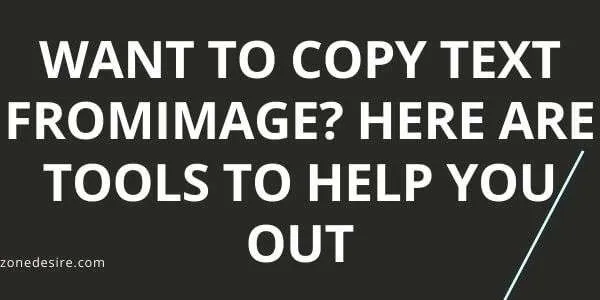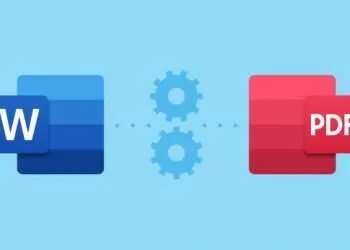Scanning and processing documents like receipts and pictures for valuable data has historically been a time-consuming manual operation prone to mistakes and delays. However, the great news is that you do not need to spend time typing everything down. Some applications analyze the letters and words in a picture and then convert them to text.
The following is a list of the best free OCR services available online; all of them are entirely free to use. Let’s have a look! With the help of these online free OCR websites, you can quickly and simply covert images to text without the need to pay for or download any additional software.
What Exactly Is Optical Character Recognition (OCR)?
Optical character recognition (OCR) is an intelligence-based technique to recognize text within a picture and convert it into an editable digital document. The use of OCR software may be very beneficial if you ever need to make digital data editable, such as receipts, bills of lading, or bank statements. However, even if 100 percent accuracy has not yet reached a reasonable approximation is sufficient for the vast majority of people and applications.
Benefits of Using Image to Text Converter Tools
1. Convert Any Format
If you are curious about which format you need to convert pictures to text, the answer is that it doesn’t matter. Because photo to online text application design to work with images of any format whatsoever. People use it if they enjoy certain portions of the text in poetry, quotations, etc. In this way, they can share that text with their friends on social media.
2. Increase Productivity
It seems that copying text from a picture is impossible, and the only option left is to write it down physically. It is indeed time-consuming. However, with the assistance of an online image-to-text converter, the job of hours can complete in minutes.
Because a significant amount of time would be saved and could spend elsewhere, the technology improves your company’s productivity. This method for converting pictures to text online may also assist you in lowering the extra expenses you pay to your employees.
3. Recognize Text in Multiple Languages.
The image-to-text converter available online makes it simple to extract text from photographs. The text included in your picture will extract and show correctly on your screen by these Al-based tools. The reader doesn’t need to be in the English language since these tools can identify text in various other languages.
4. Gather Information From Social Media Sites.
Your social media accounts, such as Facebook, Instagram, and Twitter, may include fascinating pictures that you may want to share with others. These media files can turn to the text, and you can use the text in any way you see fit. Whenever you want to communicate anything to your friends in text form, you can easily create the text from social media pictures using our OCR tool.
Top Best Image to Text Conversion Tools
1. Prepostseo
The Prepostseo image to text scanning application is well-known for converting pictures into usable formats in a short amount of time. This internet service is entirely free to use. You can convert photos into text files without logging in or registering.
It allows you to upload several files at the same time if you so want. This tool takes appropriate measures to protect the confidentiality of the client’s information. It effectively comprehends and delivers text utilizing picture OCR, which may be written in any style and font and written in any language.
This Prepostseo tool is also capable of recognizing mathematical equations, which is fantastic. The Prepostseo also provides you an excellent customer care support.
Features
- It is one of the most effective Image to Text converters available and frequently use to extract editable text from images of various formats.
- The interface of this converter is very impressive, and it is pretty simple to use.
- This converter takes advantage of the most up-to-date OCR technology to turn images into usable text in a short amount of time.
2. Utilities-online.info
PDF files and pictures are converted into searchable and editable documents using this free tool. It offers bespoke typefaces that are comparable in appearance to printed materials. It analyzes the page after itsprocessing using a computer vision algorithm.
In addition to Microsoft Office, it supports a wide variety of other formats as well. By designing your own processes, you can improve the accuracy. The formatting of the source papers preserves by the tool in this case.
Features
- It can extract text from scanned pictures.
- You have the option of editing the resulting file.
3. imagetotext.io
Imagetotext.io is a sophisticated artificial intelligence platform that streamlines the creation of high-converting consumer communications. An exemplary user interface with a straightforward one-button function. In minutes, you may convert any document image. It has the capability of supporting many languages. The Google Chrome Extension Service also include with the purchase.
Features
- For manual adjustments, an OCR editor with a keyboard-friendly interface.
- The UI is straightforward to understand.
- Exports to a variety of file types
4. imagetotext.info
Its sleek UI is combined with a wealth of helpful features and functionalities to earn a well-deserved spot in our list of best productivity software. Instead of utilizing a template structure, the program scans the paper for important information using artificial intelligence (AI). It is beneficial that various invoices will tend to be structured differently to convey information in multiple ways.
Features
- Organizes and manages vast quantities of documents
- Very simple and easy to use.
- Excellent documentation and assistance.
Conclusion
It is a complex task to type text directly from image manually. But with the invention of OCR tools, such time-consuming activities come to a halt. As you can see from the preceding list, many free online applications are available on the market that converts images to text. As a result, I hope this post has assisted you in identifying the tool that best meets your requirements and saves you valuable time.