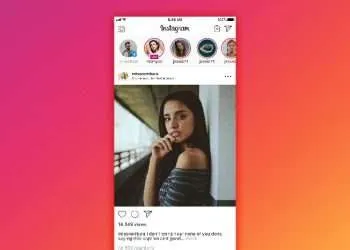If we talk about social media platforms, then Instagram is one of the most popular platforms people love to use. On Instagram, there are many videos, stories and videos are there which you love and want to share. But due to unavailability of download options you can’t share them with your friends on other platforms. So, we are here with the ways which will help you to download videos, stores and photos from Instagram.
Note that these methods apply only to public accounts. You need to follow these guides as the same steps mentioned here. So, let’s start:
Download posts in batch
With the help of this method, you can download photos and videos in batch on Instagram. It works both on Windows and macOS. All you need is Google Chrome browser installed on your computer and follow these steps:
- Open Google chrome and download Downloader for Instagram extension from the chrome webstore.
- Now open a new tab and open instagram.com and login into your device.
- Once your profile logged in, you need to hover over the video and post. Then click on the download button to save them.
- If you want to download the story, then simply open the story and click on the download button.
- If you want to download photos and videos in batch, click on the download all button available on the top-right corner of the screen. The set the range of photos and download all the posts. You can also customize your selection using advanced settings.
Download posts from the phone
If you want to download photos and videos on your smartphone, then follow the steps mentioned below:
- Visit ingramer.com
- From the website’s home screen, click on hamburger icon >> tools >> Instagram Downloader.
- Now, you need to download the photos of the Instagram account, just open that account on the all. And select the picture you want to download.
- Now click on three dots icon in the top right corner of the screen.
- Hit download.
- To download videos, copy the video link and then paste it to download the video.
- You can also use this method on your computer. The process will be the same.
Download posts from iOS device
Follow these steps if you want to download Instagram post from the iOS device:
- On your iOS device, download the “Regrammer” app. This app is available for free.
- After that, open Instagram on your device and open the photo or video you want to download.
- Now copy the post URL by clicking on the top right corner menu options.
- Then paste the link on the “Reprogrammer” app on your device and then click on the “Preview” option.
- The post will automatically be downloaded on your device, and you can use it in your way.
Conclusion
If you like any post on Instagram, you have all the ways to download the video, photo, and stories you like. If you want to view more alike tips, then keep following us. You can write to us in the comments section about your feedback and more reviews.