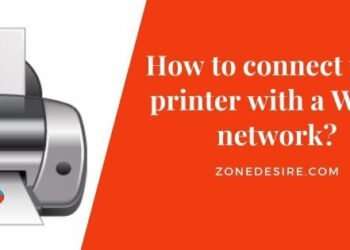If you have a PlayStation console then you may know that PlayStation 5 double sense controllers are very comfortable to hold and support good battery life. Along with the PlayStation console, many of you may indulge in mobile gaming as well. If you want to take your mobile gaming skills to next level then you can use PlayStation 5 dual sense controller in a very great way. You can share your dual sense controllers with your android device to enhance the experience of gaming with the help of a USB c cable. In this post, we will learn and walked through all the steps that will help you to connect your PlayStation 5 dual sense controllers with your android device.
Steps to connect PlayStation 5 dual sense controller with an android device
If you are looking forward to linking your dual sense controllers with your android device to enhance your gaming experience then proceed with the below-stated steps:
Step 1: First of all hold down both the PlayStation and create buttons on your PlayStation 5 dual sense controllers until the light bar available around the touch-pad starts blinking. The blinking of light means that the controller is in the pairing mode.
Step 2: Next navigate to the settings option of your android phone or tablet. Depending upon your device you are using the on-screen options may vary. As a result settings screen will appear in front of you.
Step 3: After that click on the connections option from the list of various settings available on the screen. As a result connection screen will appear.
Step 4: Now click on the enable Bluetooth option available there. If your Bluetooth is already turned on then you don’t need to do this.
Step 5: Once you turned on the Bluetooth it will start detecting the available devices that can be paired with the android device. After completion of the detection process, you will see a list of devices on the screen that you can pair with. If if the list of devices will not automatically appear then click on the other available devices option from the screen to check out the list of more devices.
Step 6: You need to see a wireless controller in the list of available devices which refers to the PlayStation 5 to incense controllers. If the option doesn’t appear on the screen then try the above steps once again.
Step 7: Now click on the wireless controllers and the device will show the pairing option. Click on that and a pairing request will display on the screen.
Step 8: Click on the ok button to connect your android device with your PlayStation 5 dual sense controllers. As a result, a notification to verify that the device is connected with your android phone or tablet will appear on the screen.
Now you are all set to enhance the gaming experience on your android device and take your mobile gaming to the next level. To know more PlayStation 5 hacks keep connected with our blog.