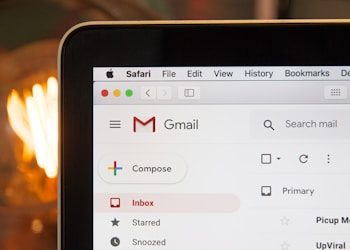The whitelist filter allows emails from a particular sender into a user’s inbox, rather than dumping it in a spam or junk email folder. Do you want to create a whitelist filter in your Gmail account, let’s go ahead and see how you can do so?
- Open a web browser on your computer in the address bar, type in www.gmail.com, and then press the Enter key to open the web page. Enter your Gmail accounts user credentials to sign in to your Gmail account.
- Click on the gear icon on the top right and then select Settings.
- Click on the filters tab. Click on the Create a new filter link for demo purpose here we’re using a user’s email address.
- Click on Create filter with this search at the bottom of the search window, select the checkbox next to never send it to spam, and then click on the Create filter button. Now you can see that your whitelist filter is created successfully. See, that wasn’t hard at all.